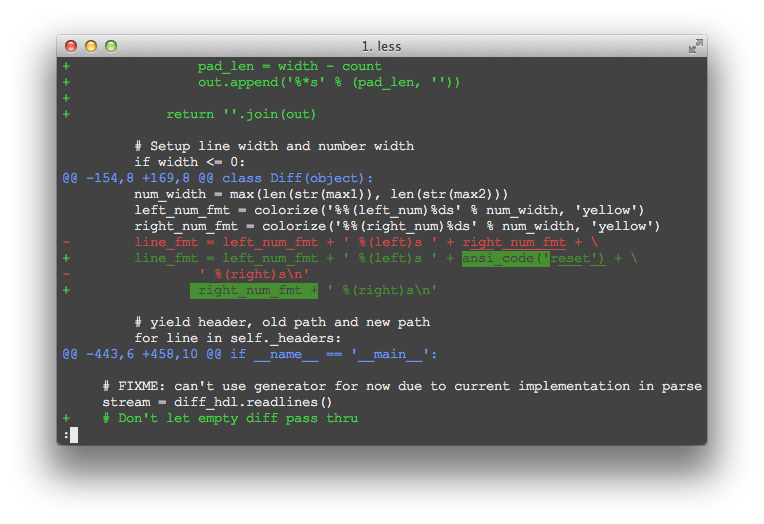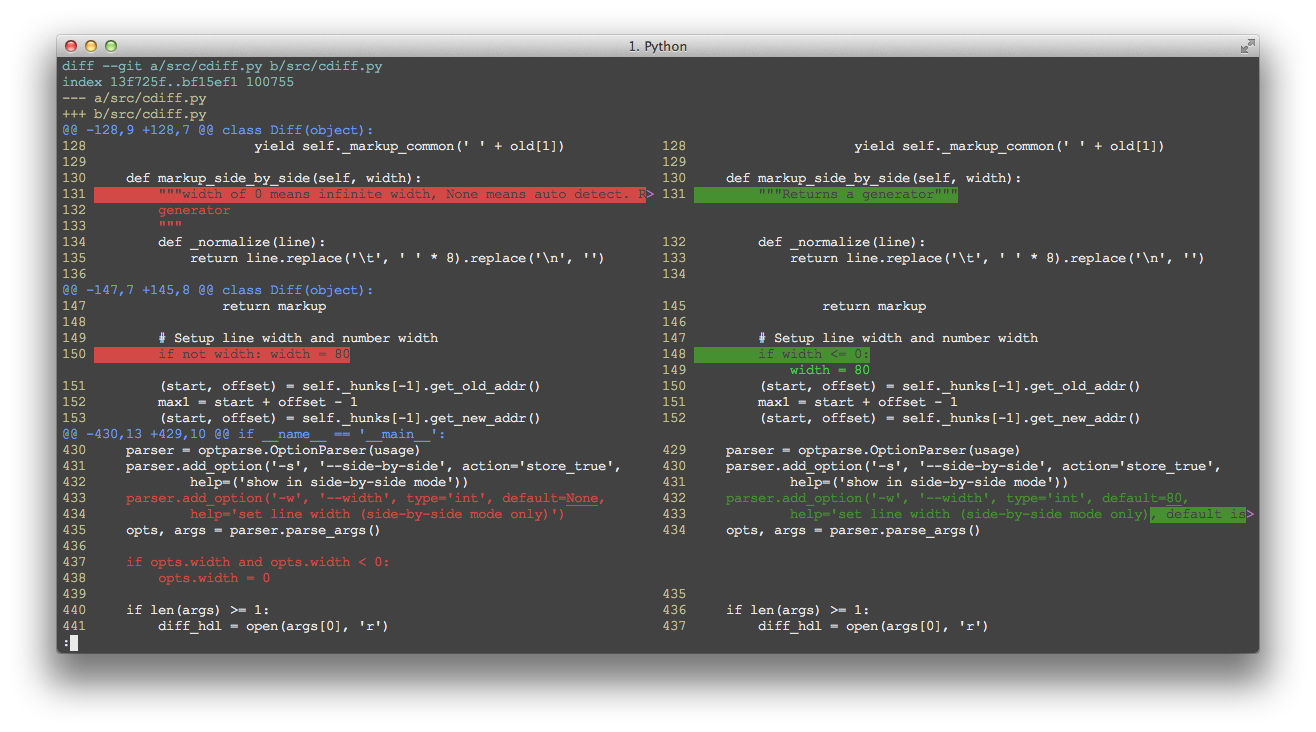|
|
пре 13 година | |
|---|---|---|
| img | пре 13 година | |
| src | пре 13 година | |
| tests | пре 13 година | |
| COPYING | пре 13 година | |
| Makefile | пре 13 година | |
| README.md | пре 13 година |
README.md
README.md
About
View colored diff in unified-diff format or side-by-side with auto
pager. Requires Python (>= 2.5.0) and less.
Install
Save src/cdiff.py to
whatever directory which is in your $PATH, for example, $HOME/bin is in my
$PATH, so I save the script there and name as cdiff.
curl -ksS https://raw.github.com/ymattw/cdiff/master/src/cdiff.py > ~/bin/cdiff
chmod +x ~/bin/cdiff
Usage
Just give it a diff (patch) file or pipe a diff to it. Use option -s for
side-by-side view, and option -w <N> to use text width other than default
80. See examples below
View a diff (patch) file:
cdiff foo.patch # view colored udiff
cdiff foo.patch -s # side-by-side
cdiff foo.patch -s -w 90 # use text width 90 other than default 80
Read diff from svn:
svn diff | cdiff
svn diff | cdiff -s
svn diff | cdiff -s -w 90
Read diff from git:
git diff | cdiff -s
git log -p -2 | cdiff -s
git show <commit> | cdiff -s
Redirect output to another patch file is safe:
svn diff | cdiff -s > my.patch
Known issue
- Only support unified format for input diff
- Side-by-side mode has alignment problem for wide chars